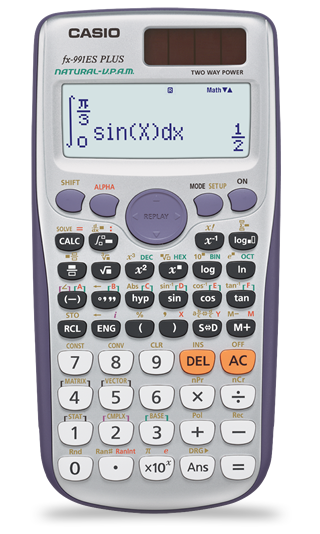HOW TO USE CALCULATOR TO READ STATISTICAL TABLE; Z-DISTRIBUTION ( POSITIVE & NEGATIVE )
The different between extraordinary and ordinary is the "extra", as they say. Imagine going into exam with writing materials and calculator while your mates are carrying statistical table or 4-figure table,calculator and writing materials. I bet the use of calculator will be faster(saves time to focus on other parts) and more accurate, that's what I call "being SMART". That's the beauty of digital world, never for once underestimate it's power.
Today, I will giving you guys the trick on HOW TO USE CALCULATOR TO GET Z-Distribution. Instead of using statistical table or 4-figure table, just follow the steps below.
NB: The trick works perfectly on Fx-991ES PLUS (NATURAL DISPLAY), It should work on other fx-calculators too.
Stage 1⇨ ON your calculator
Step 2 ⇨ Press Mode button
Step 3 ⇨ Press 3- STAT (to change to STAT mode), you will see 1: 1-VAR
2: A + Bx etc (ignore them)
Step 4 ⇨ Go back by Pressing 'AC' button (you'll see 'STAT' on mode part of your calculator, it means you'r in stat mode )
Step 5 ⇨ Press SHIFT + 1 (you'll see options no 1-6)
Step 6 ⇨ press 5 options (distribution)
Step 7 ⇨ press first option (I.e option 1)
"P( )" will display, enter the distribution no you're looking within the "( )", then press "=" to get your answer.
Works perfectly with both positive and negative distribution.
Best of God!
Do you have knowledge/idea/articles/material that can be of help to other students? Inbox me right now (09030426563), IT'LL BE PUBLISHED WITH YOUR NAMES BOLDLY ON IT.